Research & Planning:
In the research and planning software, not many media technologies were used compared to the other sections in the project. When drawing out storyboards, we scanned in the images onto the computer. This allowed us to create animatics, putting the images to the music. Even though the drawing were only rough and the timing was not exact, it helped us develop a clear idea of what we wanted to create. To research similar products, the internet was used alot. Websites like YouTube and Google were great helps when it came to researching similar products that already exist in the media world.
The first stage in the production process was to import the trac kthat we had finally chosen. To do this, we had to download the music and bring it to school using a memory stick. The version of the song we had had a long beep at the beginning. In Final Cut Express we simply trimmed the beginning of the song using the cut tool, then locked the bar so the music could not be moved or adjusted anymore.
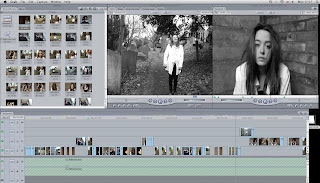 Above is a screen shot of Final Cut Express showing various rows of video used. This allowed us to layer the images and get the cuts more exact and to beat. The two screens allowed me to set in in and out points of each clip on the other timeline to ensure we had the specific footage we wanted before inserting it on to the music video timeline located at the bottom of the screen.
Above is a screen shot of Final Cut Express showing various rows of video used. This allowed us to layer the images and get the cuts more exact and to beat. The two screens allowed me to set in in and out points of each clip on the other timeline to ensure we had the specific footage we wanted before inserting it on to the music video timeline located at the bottom of the screen.To go with the fuzzy noise that occupies the beginning of the song, we found a effect that fits the sound perfectly. The effect named 'Bad TV' made the image split in two and shake, reflecfting the noise perfectly. This is another way that the music drives the editing in our video. An example of the Bad TV effect is shown below from later on in the video.
Also using Final Cut Express, we were able to increase or decrease the speed of various clips. This allowed us to make each individual clip fit perfectly with the clip.
Through out the construction of the music video, we used two filter on Final Cut Express. the first was colour corrector, the very helpful tool that enabled us to change every clip to black and white. Without this tool, the quality of our would of suffered. We also used the Chroma Key, which allowed us to isolate one colour and leave the rest of the shot in black and white. We used this tool every time the blood appeared in the music video. Without this, the narrative being expressed in the video would suffer.
Example of colour corrector:

Example of Chroma Key:
 Anciliary tasks:
Anciliary tasks:
To create the digipak, I used Adobe Photoshop to edit the images and layer on the text. I then saved each panel as individual JPEG's. This allowed me to insert each image in to Microsoft Word to put all of the images together in the same style they would be in the digipak. I then used the 'Grab' tool on the Mac to take a screen shot of the overall picture. I also took each individual image and put it in to Photoshop and used the 'Free transform' tool to manipulate the images to make them fit on to a 3D CD case. The website was created using Adobe Dreamweaver which allowed Lucy to insert images and create a clear and understandable layout for the website. The buttons and the title were all created in Photoshop and imported in to Dreamweaver as images. Without this software technology, our products would not contain any quality and it would have been very hard for us to create a coherant house style.
Evaluation:
In the evaluation process of this project, I created slide shows to bring excellent use of ICT in to the evaluating. This allowed me to improve the overall quality of my evaluation. I hosted the slide show on http://www.slideshare.net/ then got the code to embed the presentation. I also used scroll boxes in the evaluation of my clips. This allowed me to keep all necessary information together, improving the presentation of my work. Without this technology, it would be 100% text which is dull.


 After using the colour corrector tool in Final Cut Express to
After using the colour corrector tool in Final Cut Express to 



 Above is what the
Above is what the 


 The brand created over these three products is effective as there is a professional and stylish unique house style through out. The same colours are used over the products with every product bringing in the vibrant red colour from the 'blood'. The music video is black and white through out, with only the blood, candles and light bulbs bringing in fragments of colour into the music video. The drop shadow on the digipak incorporates a colour into the otherwise dark album case. The website is the true home of the brand image, with the band name written in a different font, acting as a logo for the band. The same colour theme is also used on the website, with the images changing from colour to black and white when a user interacts with them. During the research process, it was clear to us that we had to create a product like this. All of the bands websites reflected there latest album cover, linking the products together. We had to consider this when gaining the images that we were to use for both the website and the digipak.
The brand created over these three products is effective as there is a professional and stylish unique house style through out. The same colours are used over the products with every product bringing in the vibrant red colour from the 'blood'. The music video is black and white through out, with only the blood, candles and light bulbs bringing in fragments of colour into the music video. The drop shadow on the digipak incorporates a colour into the otherwise dark album case. The website is the true home of the brand image, with the band name written in a different font, acting as a logo for the band. The same colour theme is also used on the website, with the images changing from colour to black and white when a user interacts with them. During the research process, it was clear to us that we had to create a product like this. All of the bands websites reflected there latest album cover, linking the products together. We had to consider this when gaining the images that we were to use for both the website and the digipak. 








 After looking at many band website, we soon realised that they have their own set of generic conventions. In the production process, we knew to make our website realistic, we had to follow and include these conventions (listed in the drop down menu above). I think the final product includes all of these features including the music video, images and links to many pages to better the experience for the user.
After looking at many band website, we soon realised that they have their own set of generic conventions. In the production process, we knew to make our website realistic, we had to follow and include these conventions (listed in the drop down menu above). I think the final product includes all of these features including the music video, images and links to many pages to better the experience for the user.






 Above are two screen shots from the website creation process. The top one is the process Lucy went through to create the rollover images in Dreamweaver. The bottom screenshot is the editing process, currently in this image changing the exposure levels.
Above are two screen shots from the website creation process. The top one is the process Lucy went through to create the rollover images in Dreamweaver. The bottom screenshot is the editing process, currently in this image changing the exposure levels.